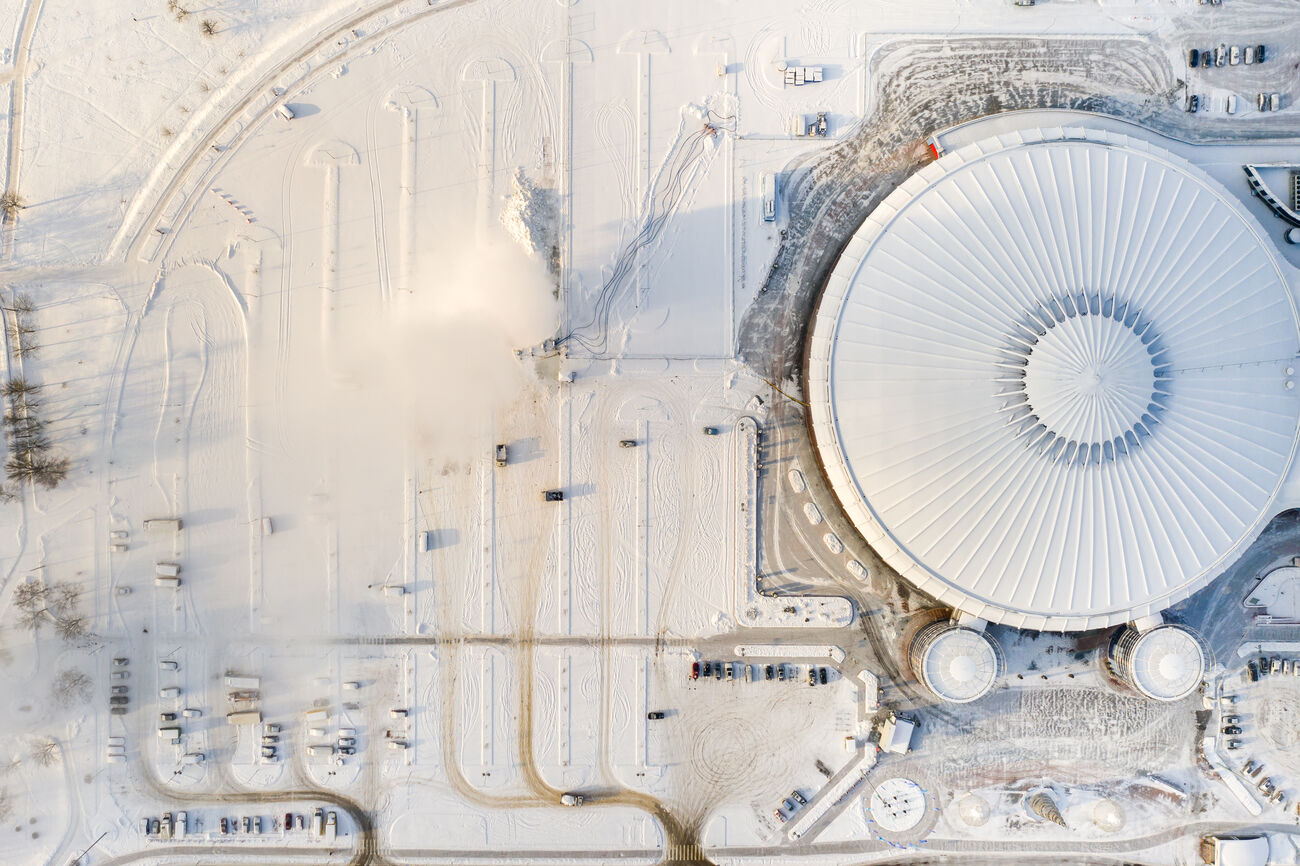Compare Internet & TV Providers at Your Address
Find Internet Providers In Your Area
Compare plans, prices, and check for internet providers by ZIP code, address, or location.
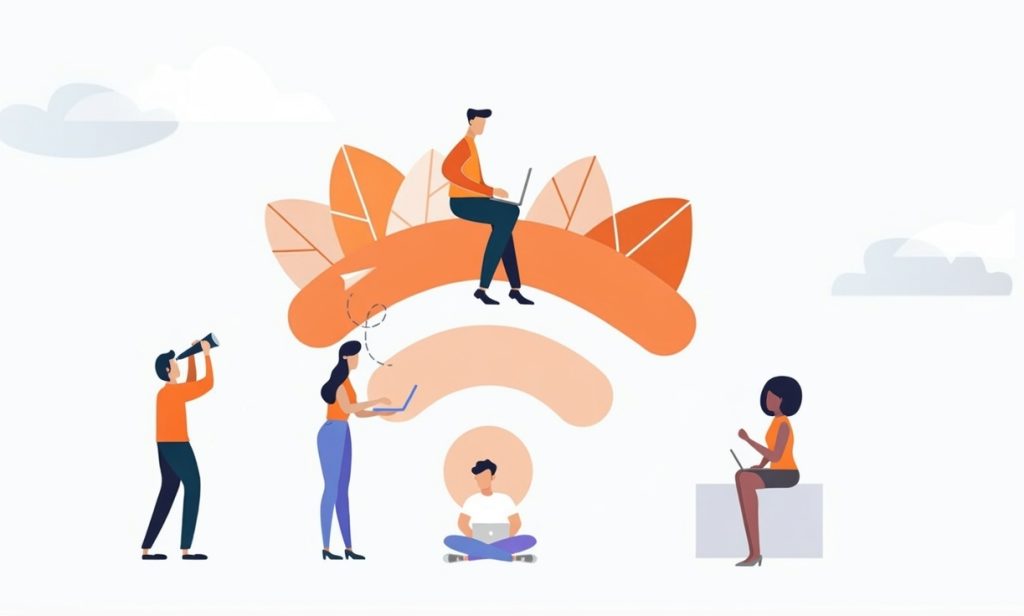





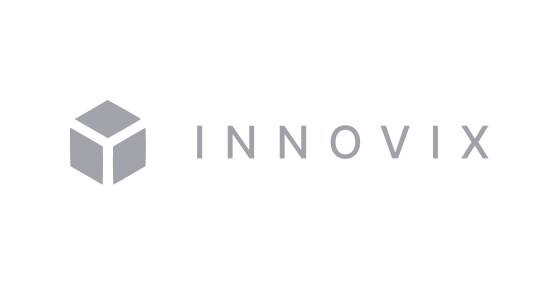


Find Every Internet Provider in Your Area
All internet service providers, including AT&T, Xfinity, Spectrum, CenturyLink, Cox, and Frontier, offer internet service in select areas. Unlike cell phone service, which is available nationwide through carriers such as AT&T, T-Mobile, Verizon, and Sprint — internet connections such as DSL (Digital Subscriber Line), cable, and fiber are not as comprehensive in coverage. Many wired and wireless internet providers may be available near you, but the fastest speeds cannot always reach every home. Internet speeds depend on your chosen plan, your internet connection type, how far away from the network you live, and the performance of your Wi-Fi router.
Which Broadband Provider Is Best in My Area?
Every internet provider varies in footprint and subscriber coverage. Even if an ISP can offer service in your area, it may be unable to connect your home to its wired network due to technical limitations on cabling distance. Although wired internet connections through fiber, DSL, and cable are best, internet service from a fixed wireless or satellite provider is also an option. Broadband internet connections degrade the farther away you live from the provider’s network. If your home is outside of the city limits or in a rural area, you might not have access to a wired internet connection. Wireless connections may be your only option. However, wireless internet service needs unobstructed views of nearby towers and satellites in space. Otherwise, performance can slow down when line-of-sight obstructions such as trees and mountains exist.
Who Has the Best Internet Service?
The best internet provider in each area depends on your individual needs. “Best” could mean different things depending on your priorities. You may want the cheapest, contract-free internet, or more likely, internet with the fastest download and upload speeds. Your final choice will vary based on your goal. Let’s assume by “best” you mean the fastest internet provider with service to your home. Here are some tips to remember for choosing the best type of internet connection for your needs:
- Fiber-optic connections are the fastest available broadband speeds compared to all other types of internet connections. Specifically, Fiber-to-the-Home (FTTH) internet will get you the best internet speeds around.
- If FTTH or its other variants, such as Fiber to the Premises (FTTP), Fiber to the Building (FTTB), or Fiber to the Curb (FTTC), is not available near you, then cable internet is probably your best option. Cable internet is widely available, and with DOCSIS 3.1 technology on hybrid fiber coax (HFC) networks, cable internet can achieve gigabit speeds.
- If you live in a rural area, cable and fiber internet providers may not be available. In that case, fixed wireless and 5G Home internet provide fast download speeds. Beyond being easy to install, 5G internet connections are becoming more widely available and faster each day.
- Another wired option that can achieve decent speeds is DSL. While it may not be the fastest internet connection type, DSL is widely available for customers from all regions. If you have a telephone line at your home, you can probably get DSL internet.
- For people living in the most remote areas of the country, satellite internet is a suitable internet solution. With the introduction of new satellite internet providers such as Starlink, satellite internet is rapidly becoming quicker and more viable as a wired internet replacement.
Table of Contents:
Most Popular Cities For Internet Providers In My Area
1
New York, New York
16 Providers Available
2
Los Angeles, California
27 Providers Available
3
Houston, Texas
25 Providers Available
4
New York, New York
16 Providers Available
5
Los Angeles, California
27 Providers Available
6
Houston, Texas
25 Providers Available
7
New York, New York
16 Providers Available
8
Los Angeles, California
27 Providers Available
9
Houston, Texas
25 Providers Available
10
New York, New York
16 Providers Available
11
Los Angeles, California
27 Providers Available
12
Houston, Texas
25 Providers Available
What is Considered Broadband?
The FCC defines broadband as a minimum download speed of 25 Mbps and 3 Mbps upload speed. That speed is the bare minimum you’ll need for modern internet use. For example, Netflix recommends a 25 Mbps (megabits per second) download speed for playing movies and TV shows at Ultra HD quality. If you have four simultaneous users sharing the connection, you need at least 100 Mbps to give each user 25 Mbps to stream, play online games, or download files. That said, we at InMyArea.com believe that 100 Mbps or higher is a better definition of broadband internet.
The fastest internet speeds are available from fiber-optic and cable connections, up to around 1 Gbps (1,000 Mbps) for cable and 10 Gbps for fiber. Ultra-fast internet speeds are rarer in less populated areas of the country, such as rural areas and small towns. Residents in these areas should expect max speeds closer to 150 Mbps.
- Fiber: Fiber from providers such as Verizon, AT&T, and Google Fiber is available in select metro areas and offers speeds up to 10 Gbps.
- Cable: Cable is another internet service offered by providers including Xfinity, Spectrum, and Cox, with speeds ranging from 50 Mbps to 1 Gbps.
- DSL: DSL technology is the most prominent internet service because of the existing copper line infrastructure across the U.S. and includes providers such as CenturyLink, Frontier, and Windstream. DSL can achieve speeds up to 115 Mbps.
- Wireless: Wireless internet includes 5G Home, which operates via ultra-wideband 5G technology, and fixed wireless internet, which transmits wireless signals between local towers and home receivers. T-Mobile 5G Home Internet is a popular 5G Home Internet solution, while Rise Broadband is a prominent fixed wireless internet provider.
- Satellite: Satellite internet covers nearly 100 percent of the nation and consists of high-orbit providers like Viasat or HughesNet, and low-earth-orbit providers like Starlink. Users tend to see download speeds between 25 Mbps and 220 Mbps with satellite internet.
How do I find my current Internet Service Provider?
Your home may have already been connected to one or more ISPs by a previous owner or tenant. To find your existing ISP, look for equipment with recognizable logos or company names inside your home in closets, laundry rooms, exterior walls of your home near electrical panels, and the front yards of your neighborhood on telecommunication boxes. The telecommunication and broadband equipment can vary in design. Look for equipment similar to these examples:
Smart Panel
This smart panel is located in an interior space such as a laundry or utility room. You’ll find coaxial (cable) and telephone wires inside, but company names in these locations are rare.
Exterior Panel
These service panels tend to exist in the home's exterior adjacent to the main electrical panel. Exterior panels typically feature the ISP name on the outside.
Wiring Boxes
These boxes are typically located in neighborhoods with underground wiring. Stickers clearly show which provider uses this box for service.
Additional Internet Resources
- The Complete Guide to Hidden Internet Fees
- How Much Should Your Internet Really Cost?
- How to Save Money by Self-Installing Your Internet
- Best Internet Type for Streaming
- What is the best internet for gaming?
- How can I get internet in a rural area?
Broadband Data Sources
- 2021 Fourteenth Broadband Deployment Report
- 2021 Fourteenth Broadband Deployment Report
- FCC Fixed Broadband Deployment Map
- BroadbandUSA Guide to Federal Funding of Broadband Projects
- Pew Research Center on America’s Digital Divide
- NTIA Broadband Adoption Resources
- FCC Rural Digital Opportunity Fund (RDOF)
- FCC National Broadband Plan
Internet Providers By State
- Alabama
- Colorado
- Hawaii
- Kansas
- Massachusetts
- Montana
- New Mexico
- Oklahoma
- South Dakota
- Virginia
- Alabama
- Colorado
- Hawaii
- Kansas
- Massachusetts
- Montana
- New Mexico
- Oklahoma
- South Dakota
- Virginia
- Alabama
- Colorado
- Hawaii
- Kansas
- Massachusetts
- Montana
- New Mexico
- Oklahoma
- South Dakota
- Virginia
- Alabama
- Colorado
- Hawaii
- Kansas
- Massachusetts
- Montana
- New Mexico
- Oklahoma
- South Dakota
- Virginia
- Alabama
- Colorado
- Hawaii
- Kansas
- Massachusetts
- Montana
- New Mexico
- Oklahoma
- South Dakota
- Virginia
The "Most Accurate" List of Internet Providers
Click a Logo to Learn More
Largest Internet Providers: